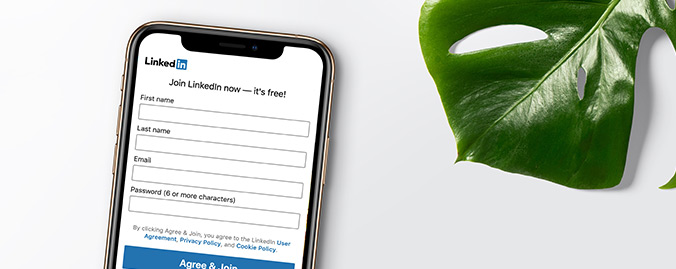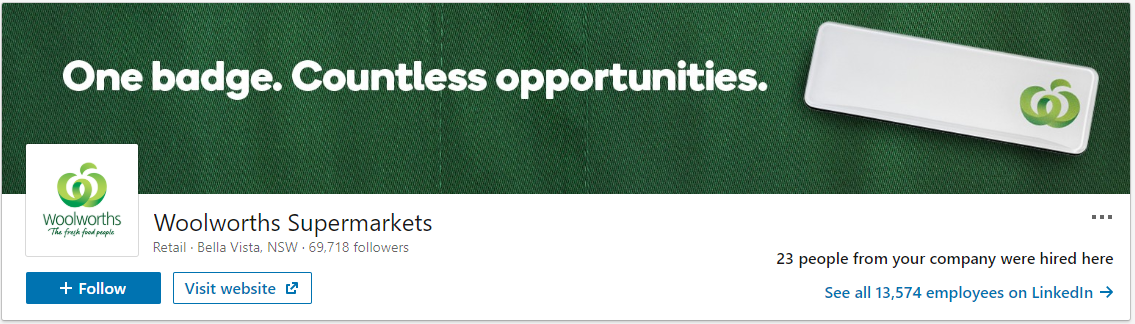LinkedIn is the largest professional social media network in the world, making it a crucial platform for any businesses looking to build networks or connections within the professional environment. In fact, according to Microsoft, LinkedIn is up to 690 million users, with a growth of 26% in user sessions, further highlighting the need for businesses to maximise their LinkedIn presence.
Optimising Your LinkedIn Business Page
A LinkedIn business page is the first step for any company looking to effectively engage on LinkedIn. Not only does a business page act as a virtual storefront, but it also allows employees to link with the company. This can in turn help to add authority to a business, as well as expand a company’s presence across LinkedIn,by tapping into employees’ LinkedIn networks. When creating a LinkedIn business page there are a number of different considerations to take into account, ranging from content and visuals, to on-page optimisations.
1. On-Page Optimisation
The first step in achieving a killer LinkedIn business page is ensuring all fields are completely filled out. LinkedIn has openly stated that pages with complete information receive 30% more page views. This information includes areas such as industry, company size, location, description and website URL. By filling out all of this information, the visibility of the page is increased on the platform which can be beneficial to help build brand awareness and foster relationships with potential viewers.
The description/overview section allows for a business to highlight who they are to a professional. A company description is recommended to be between 3-4 paragraphs and it should highlight the business’ key values, mission and products/services. It is also crucial to effectively utilise keywords and phrases to help your business to appear in more searches related to your industry. This is especially the case within the first 150 words of your description, as Google will usually use this as a preview for the company page in SERP results. However, be careful to not “keyword stuff”, as it is important that the description should be easily digestible and in-line with the tone of your business.
2. Visuals
Effective visuals on a LinkedIn page are inherently different from other avenues such as websites. LinkedIn allows for minimum personalisation on company pages. However, there are still means by which you can maximise visual appeal both through aesthetic imagery on and across content.
The two main areas for images on LinkedIn business pages are the profile and cover image. For any organisation, the obvious choice is a company logo, as it allows for easy recognition and synonymous connection of the page to the business. A background image however, can vary amongst organisations and can depend on factors such as recognisability of the business, industry, colour scheme & even objective. For instance, the three examples below each show different objectives within their banner. Woolworths imagery choice is highlighting the options for career progression within the company. ANZ have gone with a plain background, which allows them to stick with their colour scheme and professional image. Whereas Bunnings are showcasing their stores which is utilised as direct promotion of the business, with the tagline line “Lowest Price Are Just the Beginning…” also in shot. When choosing imagery, make sure the banner is engaging, professional and ties well with the tone of your brand. There is also an option to share a branded video, which we highly recommend doing.
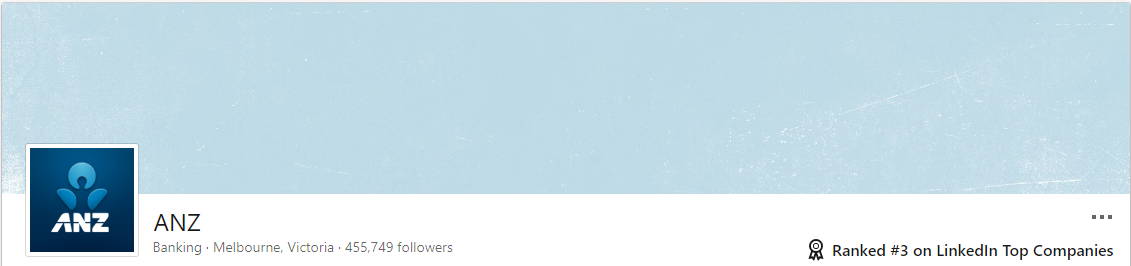

3. Content
As with any social networking platform consistent and relevant posting is highly beneficial to the performance of a LinkedIn business page. Posting opens the door for interaction with potential professionals following your business and adds authority to your business. When looking for unique and engaging content it is recommended to try focusing on current industry trends, debates on topics and of course don’t be afraid to use an @ or hashtag when linking with other businesses or promoting important causes.
4. Looking beyond the page
There are a host of different avenues to increase the exposure of your LinkedIn Business page. Employees are valuable assets in extending the presence of your company on LinkedIn. Encourage employees to share content related to the business and even to use company @ hashtags to make it easier for viewers to funnel through to your LinkedIn Business page.
Get involved within the LinkedIn community. While this can’t be done with a LinkedIn Business page, individual pages can join groups related to a company’s specific industry. This can be used to build connections and business relationships within the industry and can in turn have an indirect impact on the amount of users who visit your LinkedIn business page.
If you are looking for assistance in optimising your business on LinkedIn, talk to the friendly team at Redline Digital today.